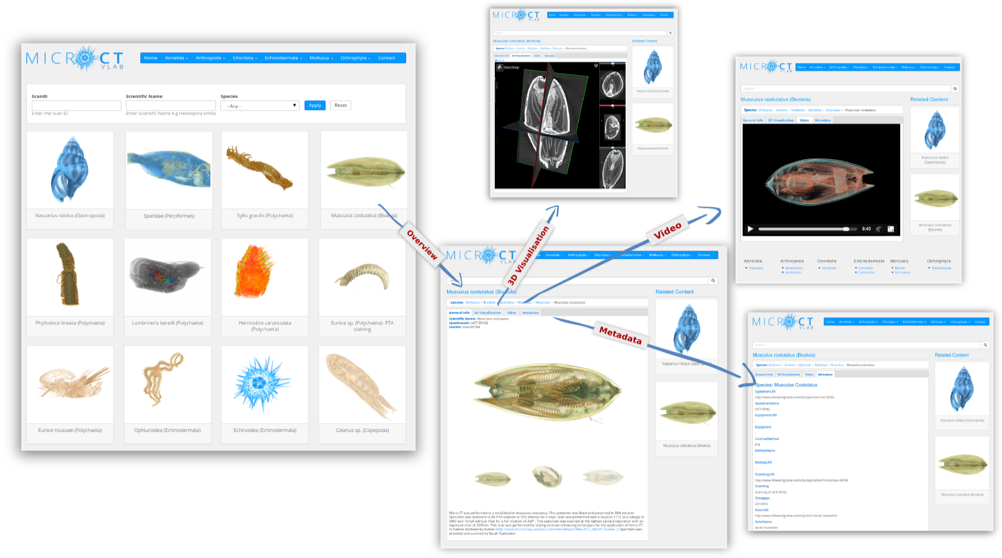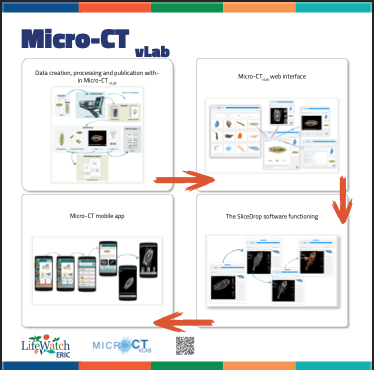MicroCT vlab services:
3D Visualization – By clicking the 3D visualization tab, the Slice:Drop software (http://slicedrop.com/) is activated where the user can manipulate (rotate, zoom, change colours) the micro-CT dataset and see it in 3D. For guidelines for the use of Slice:Drop click the help button in the 3D visualization tab. Slice:Drop software requires recent versions of Mozilla Firefox, Google Chrome, Android and IOS. The web version of the embedded microCT dataset is in low resolution. The original dataset can be accessed by contacting the microCT vlab team.
Video– By clicking the video tab, the micro-CT dataset can be previewed through a short 3D animation. The interior and exterior parts of the specimen are visualized through these videos so the user can view the content of the dataset without having to download the whole set of files.
Metadata – This information is retrieved dynamically from the “Data Services” – the central metadata repository of the LifeWatchGreece Infrastructure. Although very detailed metadata parameters are recorded during the creation of each dataset, not all of these are currently being displayed through the Micro-CTvlab, as the data flow to and from the central metadata repository is still under development.